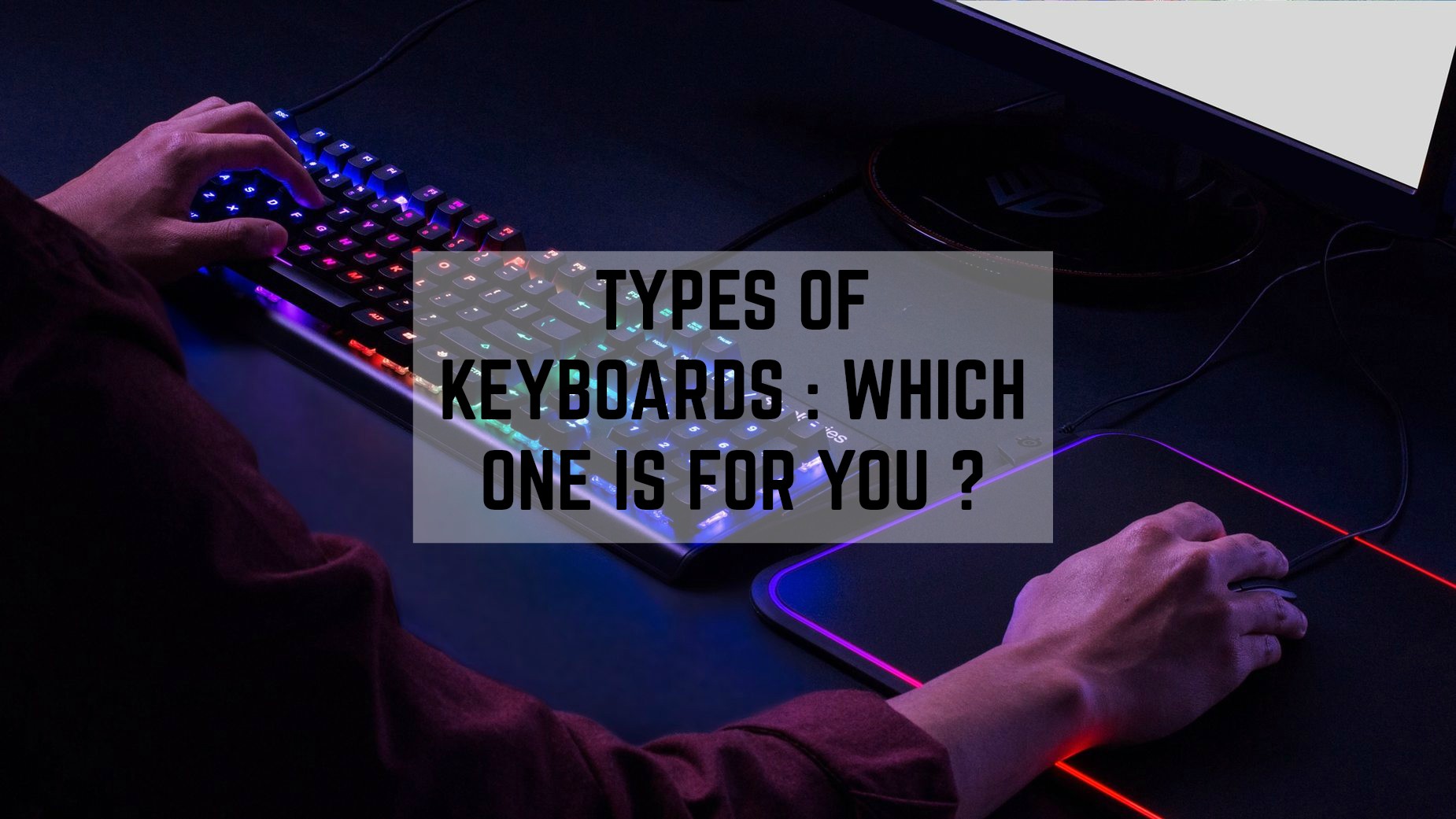A great man once said”Who has the data, has the power” and being honest, He is true indeed and in today’s world of digitalization, We prefer to store every other thing on our computers may it be our Christmas wishlist or our property papers, We prefer to go for a soft copy rather than wasting papers, don’t we?
A Great Man once said ” Who has the data, has the power”
But, what would you do, if the storage device where you store your data gets crashed or maybe worse, dies! or if you forgot to take a copy of the presentation stored on your Desktop.Well, Just make to sure to read the article till the end for a solution!
Well, Just make to sure to read the article till the end for a solution!
Hey there, this is Pratham here from the technoseekers starting off with a new article where I am gonna be talking to you guys about the secure and portable way of storing data.
So without further ado! let’s get started.
Well, I will not make it any more boring and I will come to the point.The point here is to use Cloud Drive Services. And, what do I mean by cloud?

Definitely not this !!!!!
Jokes apart, Cloud is nothing but logical pools located across the world which is connected to the internet where your data can be stored and be easily accessed at any point of time from any device with just your login credentials without the need of carrying any physical storage devices.
In simple terms, By using a cloud, you can store your data all over the internet and not just your computer’s hard drive.

Now, You might be like by storing my data all the over the Internet, Does it mean that my data is public?
The answer is both YES and NO!!

It’s no because to access your data, you will need to use the login credentials until and unless you make your data public by sharing their links and configuring them to be public, your files will need your login credentials
It’s yes because, in this world, there exists a certain kind of Public know as the Hackers and these Hackers can find their way into your data sometimes without you being acknowledged about it. but then, the computers today are growing more powerful and safer, so
It shouldn’t be a risk. So now, which cloud service should I use to store my data?
Well, I would recommend to go with the google drive, if on windows/Android or go with I cloud if you are a Mac/IOS User

Personally, I use ’em both and believe me all my photos and stuff are stored on both of them and I didn’t find any problem until now. But there are somethings you need to know about both of them.
#1 Google drive comes with 15GB of default space and can be expanded by either inviting friends to use the google drive or buying their storage packs. I use the 100GB Plan and it comes for around ₹130/month and believes me .It’s cheap. The plans start from 100GB for ₹130/month and they go up to 10TB of cloud storage for ₹6500/ month.
#2 Icloud comes with 5GB of default storage space and they can be upgraded as well. I still use the 5GB storage plan because it’s been long since I’ve uploaded files on my Icloud and I just felt that Apple is known for being expensive, so they might do the same with the drive.
But anyways, I will leave a link to the pricing down below.
https://support.apple.com/en-in/HT201238
So moving on, There are other services such as One Drive, Box, and Dropbox but none of them provide you with that good flexibility which Google Drive or Icloud provides in most case scenarios. Dropbox, I would say is good but their limited storage of 2GB makes it kind of unpreferable.

That is what my opinion is!
So, earlier I talked about portability so how is Google Drive or I cloud portable?
In cases like India, where Mobile Internet prices have dropped massively and are literally available for free in some cases. You get google drive or Icloud preinstalled respectively on your Android or IOS device and with the Internet and logging on the cloud drive, you can get access to all the synced files.I would now wrap up this article by giving you my answer and the answer is that if you wish to save your photos, music, and videos then use cloud services such as Google drive or I Cloud but for personal files and important files I would suggest not uploading ’em on a cloud drive.
So, Ending this here, this is Pratham here from the Technoseekers signing off you guys have a great day! Bye Bye now.