Featured Image Source : https://techcrunch.com/
Within no time, Google has made the latest preview of Android Oreo version 8.1 available which will be launched soon in December. It allows only Android beta users to test this version for now.
The developer preview is available only for Nexus 5X, Nexus 6P, Pixel C, Pixel, Pixel XL, Pixel 2, and Pixel 2 XL users.

Image Source : http://wccftech.com
The major difference through an old user’s view includes an Easter egg in the Oreo that makes it look more of a cookie, notification messages, navigation bar that automatically colors or dims basically on Google devices. So, let’s get more into the details of these developments:
What can you find in the new Android 8.1?
So, here I am going to list a few features of Android 8.1 as witnessed in the preview:
- Memory Optimizations: The new version provides the users various memory optimizations for Android Go and allows targeting distribution of apps.
- Neural Networks API: It helps in hardware accelerated interference operations. It was developed as a foundation layer for the Machine language framework basically for its upcoming framework – TensorFlow Lite and Caffe 2 etc.
- Autofill Settings update: It allows users to change the autofill settings and set an expiration time for their credit card auto fills using a spinner.
- Notification Updates: It sends only one notification per second and in case of multiple notifications in one second, it misses out a few.
- It allows creating a Pixel Visual Core chip which allows us to compile HDR+ pictures and consumes 1/10th the power. It was created in collaboration with Intel.
How to go about installing this new version?
The Android Oreo 8.1 version is yet available on Google devices only. In order to install the app on such phones we first need to download the beta app and furthermore, there are other ways like downloading ADX and then following a list of operations.
This method requires flashing the image requires unlocking bootloader which wipes up all the data. In order to flash the developer preview image, make sure to back up your data beforehand somewhere in the drive. One may find bugs or glitches while downloading the new version. The whole process to download the version is available on the official Android 8.1 website, there you can find the complete step by step procedure based on your phone’s specifications, Otherwise the aforementioned step is quite relieving.
Yes, so you might find installing the new version annually cumbersome, here is another way out.
Register yourself on the beta version and you will get updated with the latest version, this would also be beneficial when the complete Android 8.1 is launched, your phone will automatically get updated with it.
Launch:
According to Google, the major idea for a preview launch was to know the system requirements and to make the necessary updates and enhance the performance.
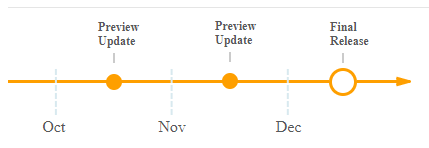
Image Source : https://www.androidcentral.com/
Google has decided for a once again DP release in mid -November and the final launch in December.
So, stay tuned with TechnoSeekers for further updates. Feel free to Like, Share and Comment or Ping us at our Facebook page : TechnoSeekers .




